Karaoke on a PC. Easy way without application – infinitricks.com
Who doesn’t know what karaoke is? I think everyone knows what karaoke is. But there is no harm if I show a little understanding. According to sources from wikipedia, karaoke is “a form of entertainment where someone sings accompanied by music and lyric texts shown on a television screen” . But it doesn’t have to be on television either. Can use a PC, laptop, or smartphone monitor that is now very popular with applications, one of which is smule. But what we will discuss is how we can karaoke cheerfully on a PC or laptop.
What is needed for karaoke on a PC?
What we have to prepare is:
- Surely a PC or laptop, please 😀
- Microphone. If you don’t have a headset or earphone you can use the mic
- Speaker
Already the equipment is just that 😀 . Since this is a karaoke method without an application, you will need to download or live stream on YouTube or other video services with lyrics (if you don’t memorize it) and what is clear is karaoke. For example, search on YouTube “Nissa Sabyan Deen Assalam Karaoke” 😀 . After getting ready for the equipment, let’s get karaoke.
Start karaoke on PC
Actually the technique for karaoke without this application is simple. How do we make our voice through the microphone directly out on the speaker. Here’s how:
For Windows users
1. Open the Sound control panel
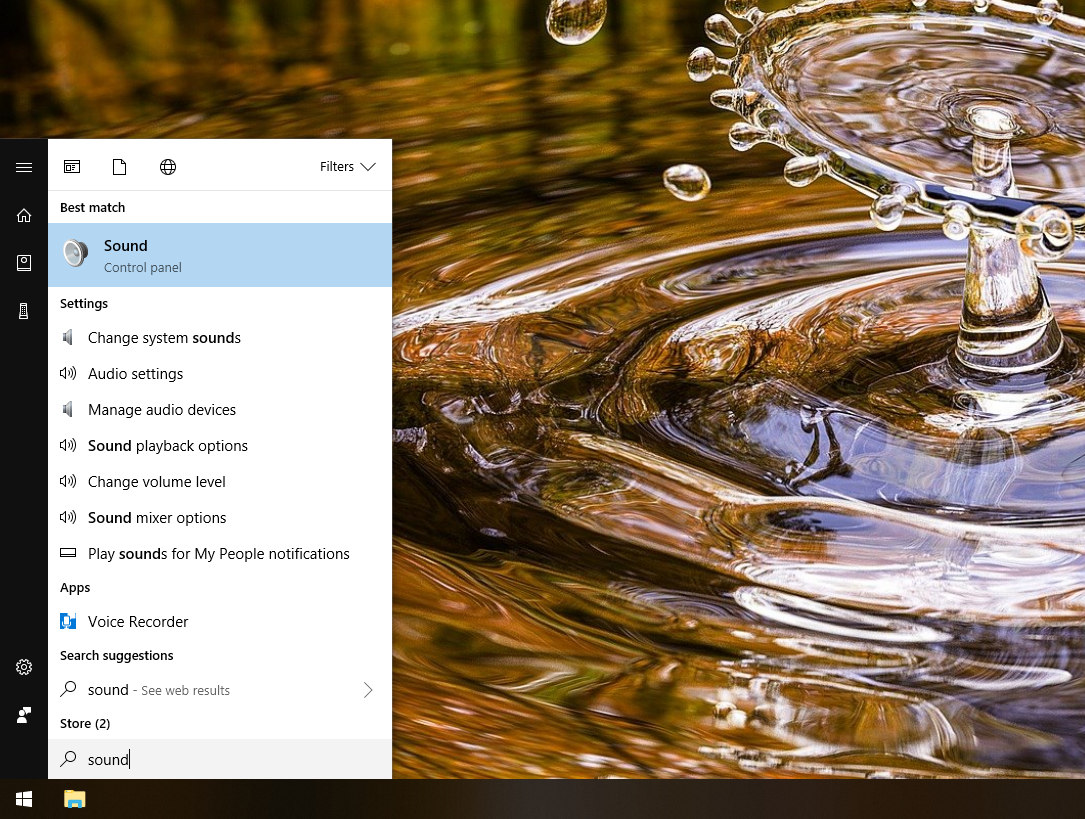
2. Select Microphone, then properties (can also right-click)
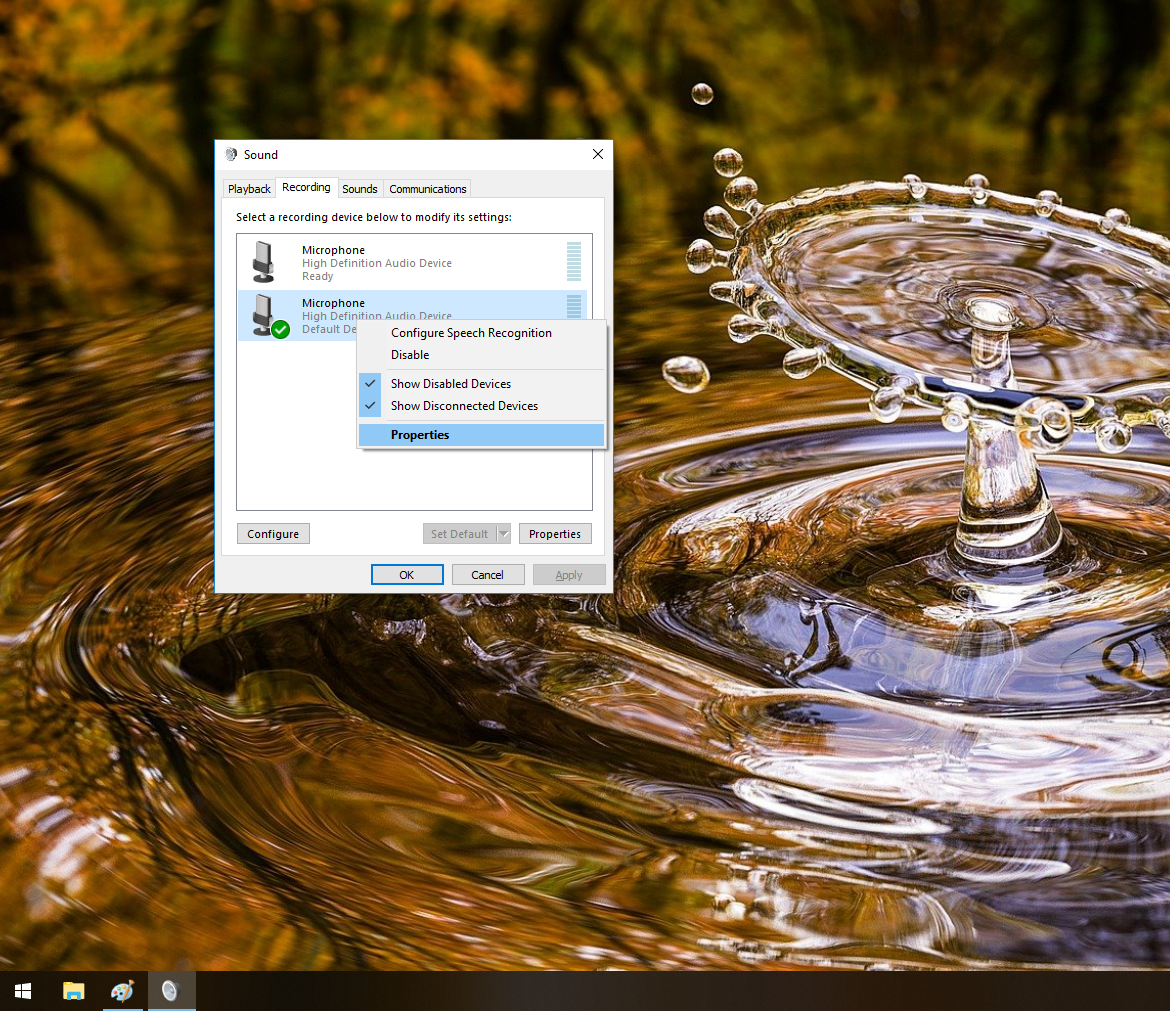
3. Tab listen, settings like this
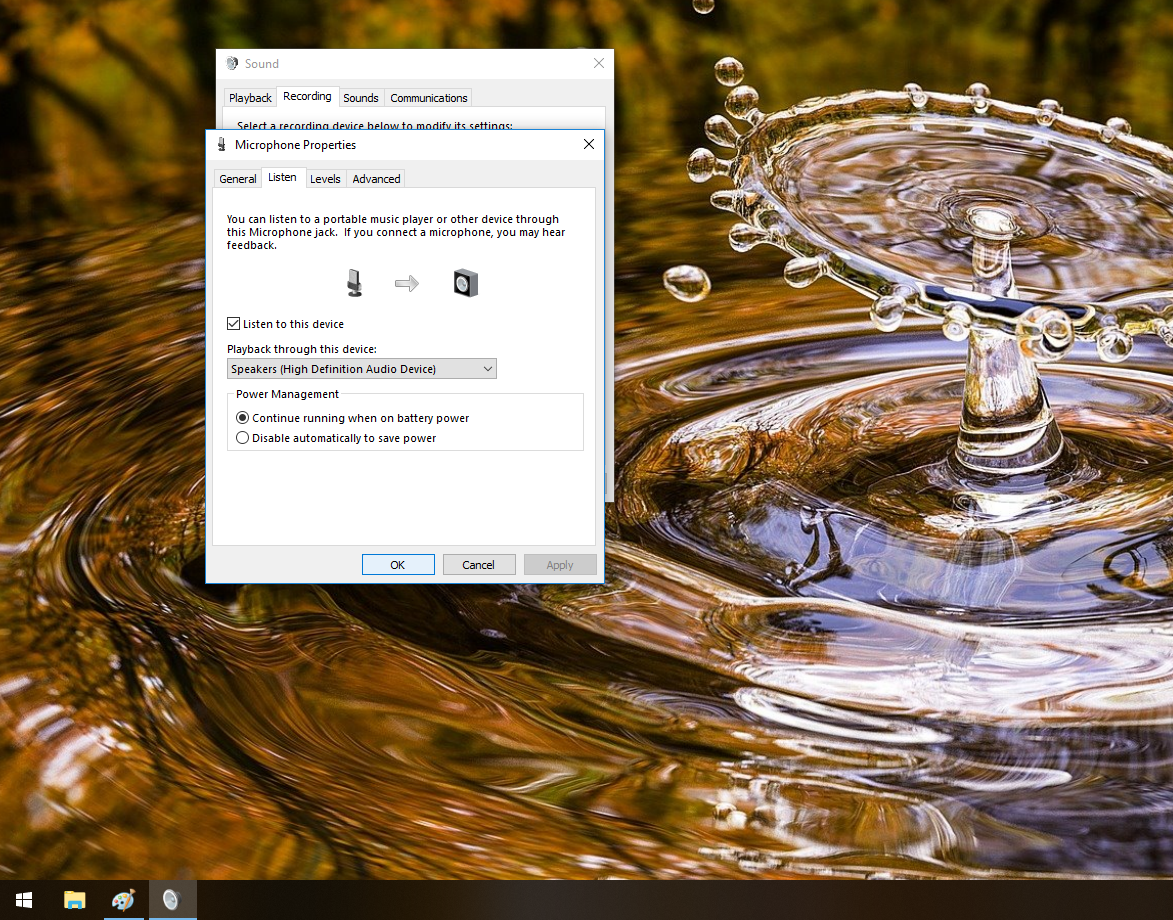
Make sure the output (sound) to the speaker is installed.
For Linux users
For linux users can install the following library:
sudo apt-get install pavucontrol
Once installed to enable our voice to be heard directly in the speaker, run the following command:
pactl load-module module-loopback latency_msec=1
To deactivate the command:
pactl unload-module $(pactl list short modules | awk '$2 =="module-loopback" { print $1 }' - )
You can apply the above tips if you are lazy or have trouble wanting to karaoke using the application. Karaoke can entertain yourself 😀 but don’t be too tight if the neighbors feel disturbed haha. Hopefully useful, see you in the next post.
written by:
@akhisyabab
