Best clarity kernel setting for redmi 4x
Clarity kernel for redmi 4x, Welcome in my post about redmi 4x kernel. This post will show you how to setting clarity kernel on your redmi 4x phone. First, sure that your smartphone is rooted also installed lastest version of Clarity Kernel
Next, download this kernel Auditor Mod, No Ads, Do Donate anymore on this link
Follow to This Step :
- Open the kernel Auditor mod
- Set your Cpu to Alucard Governors and set minimum frequency to 1094 MHz
- set Your GPU to Andreno or Performance Mode with set GPU minimum Frequency on 300 MHz
- Enable Simple GPU Algorithm
- Enable Double TAP to WAKE set the Option to Full
- Enable Force Fast Charging
- Back to menu then go to Setting Options
- Scroll Down then go to Apply On boot options set Delay to 5 seconds.
Done
For preview check this Screenshot


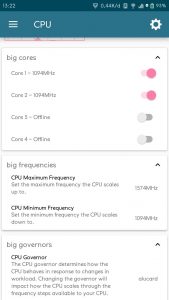

Ok, may be useful. Thank’s for visiting
